My Behringer XR18 Powered Mixer for Live Sound and Recording
My perfect Behringer XR18 Setup!
I have been a musician for quite some time, with many years of experience running sound PA systems and mixers. This is from a blog I posted to the XR18/MR18 Users Group on Facebook.
This setup used for solo gigs, full band gigs, and pro sound.
It is comprised of the following items:
- Gator 6U Shallow Rack Case (https://amzn.to/3170uOu)
- Behringer XR18
- GL.iNet GL-AR750 (https://amzn.to/30YUtDz) router with WiFi disabled
- Huawei USB modem with a Google Fi data sim
- Ubiquiti UAP-AC-LIT access point (https://amzn.to/3xwdRmV) with PoE for power
- several Ethernet 5e cables of various lengths for the access point
- Furman power conditioner (https://amzn.to/3lh9S91)
- Oakcastle 16GB mp3 player (https://amzn.to/3HVs1D4) for break music
I Added a USB weatherproof extension (https://amzn.to/314Kz32) for the USB modem, and the rack is lit with a USB monitor backlight kit (https://amzn.to/318riOn) plugged into a USB wall charger (https://amzn.to/3G97EAP) plugged into the back of the Furman power conditioner, which also powers the MP3 player and the router.
I made heavy use of velcro to keep things in place, for storage and for placement of the access point and USB modem. The access point is set to 5ghz to minimize interference with wireless instrument devices. I use two fire tablets with the Google Play store installed to load the factory XR18 software as well as Mixing Station.
I also use the Behringer XTOUCH (https://amzn.to/2ZzGDqw) when performing or providing sound services for easier remote control along with a Dell All-In-One touchscreen PC running Ubuntu Linux Desktop on a stand, and a tray to hold the XTOUCH, using a 3rd party magnetic template to identify buttons.
For speakers, I use Mackie Thump 15″ mains (https://amzn.to/3xsQ6wj), Mackie Thump 12″ monitors (https://amzn.to/3xsQ6wj), and Mackie 18″ subs (https://amzn.to/3p7UfSA).
I also occasionally use the dbx AFS2 Advanced Feedback Suppression Processors (https://amzn.to/318Q68F), depending on the show.
For the magnetic templates, I purchased printable magnetic sheets (https://amzn.to/2ZtAHPE), and used Photoshop to change them. You have to use a blade pen to cut out the ports. Here is the template: https://github.com/…/Behringer-x-Air-XR18-Magnetic…